In a digital world where our most treasured memories, important documents, and irreplaceable files are all stored on our computers, safeguarding them becomes crucial. Enter the safety net of data backup – the unsung hero of computer users everywhere. From protecting against cyber attacks to saving us from accidental deletion, data backup is a lifeline we simply can’t afford to ignore. Join us as we unravel the importance of data backup and why it should be a non-negotiable practice for every computer user.
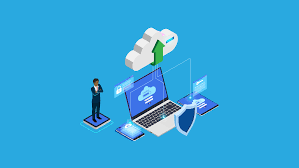
The Importance of Data Backup for Computer Users
As a computer user, it is crucial to understand the significance of data backup in safeguarding your valuable information. Whether you are a student with important assignments, a professional with essential work documents, or simply someone with cherished photos and memories stored on your device, data backup serves as a safety net in case of unforeseen circumstances.
By regularly backing up your data, you create a secure copy of all your files and information that can be easily retrieved in case of accidental deletion, hardware failure, or even a cyber attack. This ensures that you can always access your important data whenever you need it, without the risk of losing it permanently.
In addition, data backup provides peace of mind knowing that your information is safe and protected. It allows you to recover quickly from any data loss incident, minimizing downtime and potential disruptions to your daily activities. Investing time and effort into setting up a reliable data backup system is a proactive approach to securing your digital assets and maintaining the integrity of your files.
Potential Risks of Not Backing Up Data
Without a proper data backup system in place, computer users are at risk of losing important information and files. Here are some :
- Data Loss: The most obvious risk of not backing up data is the loss of important files due to hardware failure, accidental deletion, or cyber-attacks.
- Downtime: If data is lost, it can lead to significant downtime as users try to recover or recreate the lost information, impacting productivity and efficiency.
- Security Breaches: Without a backup, sensitive information is vulnerable to security breaches, putting personal and business data at risk.
Having a solid data backup strategy is crucial for ensuring the safety and security of valuable information. By implementing regular backups, computer users can mitigate these risks and protect their data from potential threats.
Best Practices for Implementing Data Backup
When it comes to protecting your valuable data, implementing a solid backup strategy is essential. Whether you’re a casual computer user or a business owner, having a reliable safety net in place can help prevent data loss in case of unexpected events such as hardware failure, malware attacks, or accidental file deletion.
Here are some best practices to consider when implementing data backup:
- Regular Backup Schedule: Set up a regular schedule for backing up your data to ensure that you always have a recent copy available in case of emergencies.
- Multiple Backup Locations: Store backup copies in multiple locations to minimize the risk of losing all your data in case one location fails.
- Encryption: Encrypt your backups to ensure that your data remains secure and protected from unauthorized access.
Recommended Backup Solutions for Computer Users
Whether you use your computer for work, school, or personal use, one thing is for certain – your data is valuable. From important documents and photos to personal information and memories, losing data can be devastating. That’s why having a reliable backup solution in place is crucial to ensure that your information is safe and secure at all times.
There are numerous backup solutions available for computer users, each with its own set of features and benefits. Here are some recommended options to consider:
- External Hard Drive: A simple and cost-effective way to back up your data is by using an external hard drive. This allows you to store a copy of your files offline, protecting them from potential online threats.
- Cloud Storage: Cloud storage services such as Google Drive, Dropbox, and OneDrive offer convenient and reliable backup solutions. Your data is stored remotely on servers, providing easy access from any device with an internet connection.
- Automated Backup Software: Utilizing automated backup software like Time Machine for Mac or Windows Backup and Restore for Windows can help streamline the backup process. These programs automatically save your files at regular intervals, ensuring that you never lose important data.
In conclusion, it is undeniable that data backup is an essential part of protecting our valuable information in the digital age. By implementing a solid backup plan, computer users can safeguard against data loss and potential disasters. Remember, a safety net is not just a precautionary measure, but a necessity in today’s fast-paced and data-driven world. So, take the necessary steps to ensure your information is safe and secure by making data backup a priority. Stay protected and stay connected!

