In the vast world of technology, hardware issues can be a major headache for even the most seasoned professionals. From mysterious crashes to pesky malfunctions, navigating the landscape of hardware woes can be a daunting task. However, fear not, as we present to you a comprehensive guide to mastering hardware diagnostics. Join us on this journey as we unveil the roadmap to diagnostic tools that will help you troubleshoot and resolve those pesky hardware problems with ease and efficiency.
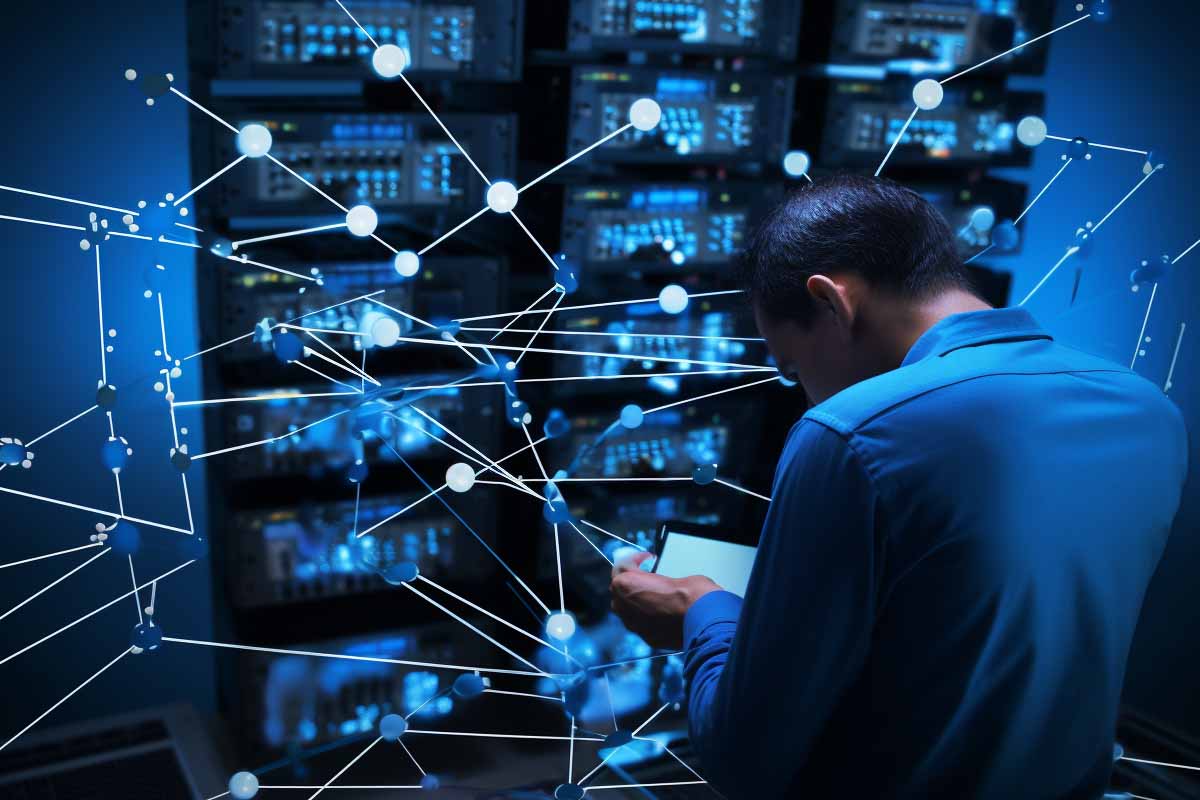
Diagnosing Hardware Issues: Key Factors to Consider
When troubleshooting hardware issues, there are several key factors to consider in order to effectively diagnose and resolve the problem. Understanding these factors and utilizing the right tools can help you master hardware woes and navigate through complex technical challenges.
First and foremost, it is crucial to identify the specific symptoms of the hardware problem. Is the computer not powering on at all? Are there strange noises coming from the machine? By pinpointing the exact symptoms, you can narrow down the possible causes and focus your diagnostic efforts.
Next, consider the age and condition of the hardware. Older components may be more prone to failure, while newer hardware may be under warranty and easier to replace. Take note of any recent changes or upgrades that could have triggered the issue, as these could provide valuable clues in your troubleshooting process.
Lastly, make sure to leverage diagnostic tools such as hardware testing software, diagnostic cards, and multimeters to assist in identifying the root cause of the problem. These tools can help you pinpoint faulty components, test for electrical issues, and validate system performance.
Choosing the Right Diagnostic Tools for Hardware Woes
When it comes to troubleshooting hardware issues, having the right diagnostic tools at your disposal can make all the difference. Whether you’re dealing with a slow computer, malfunctioning peripherals, or unexpected crashes, having a roadmap to the right tools is essential. Luckily, there are a variety of diagnostic tools available to help you pinpoint the root cause of your hardware problems.
One of the most popular diagnostic tools for hardware issues is Speccy. This tool provides detailed information about your computer’s hardware components, including CPU, RAM, motherboard, and more. With Speccy, you can easily identify any potential hardware problems and take the necessary steps to fix them.
Another handy tool for diagnosing hardware issues is MemTest86. This tool is designed to test your computer’s memory for errors, helping you determine if faulty RAM is causing your hardware woes. By running MemTest86, you can quickly identify and replace any faulty memory modules, restoring your computer’s performance.
By mastering the use of these diagnostic tools and others like them, you can effectively troubleshoot and resolve hardware issues with confidence. Whether you’re a seasoned tech expert or a novice computer user, having the right tools at your disposal can help you tackle hardware woes head-on.
Top Features to Look for in Hardware Diagnostic Software
When it comes to selecting the right hardware diagnostic software for your needs, there are a few key features that can make all the difference in effectively troubleshooting and resolving hardware issues. Here are some top features to keep an eye out for:
- Comprehensive Device Support: Look for software that is capable of diagnosing a wide range of hardware components, including CPUs, GPUs, RAM, storage devices, and more.
- Real-Time Monitoring: Choose a tool that provides real-time monitoring capabilities, allowing you to keep an eye on system performance and detect any issues as they arise.
- Easy-to-Use Interface: Opt for software with an intuitive and user-friendly interface, making it easier for both beginners and experienced users to navigate and utilize the diagnostic tools effectively.
In addition to these features, consider software that offers advanced reporting capabilities, customizable testing options, and regular updates to ensure compatibility with the latest hardware technologies. By choosing hardware diagnostic software that ticks all these boxes, you can better equip yourself to tackle any hardware issues that come your way.
Best Practices for Efficient and Effective Hardware Troubleshooting
One of the key tools in any technician’s arsenal when it comes to hardware troubleshooting is the trusty diagnostic tool. These tools come in various forms, from software programs that can run comprehensive system checks to physical tools that can help identify faulty components. Investing in quality diagnostic tools can significantly streamline the troubleshooting process and help pinpoint issues quickly and accurately.
When faced with hardware issues, it’s essential to follow a systematic approach to troubleshooting. Here are some best practices to ensure efficient and effective hardware diagnostics:
- Start with the basics: Before diving into complex diagnostic tools, always begin by checking the most common culprits such as loose connections, power supply issues, or overheating.
- Document your findings: Keeping detailed notes of the troubleshooting process can help track patterns and identify recurring issues. This documentation can also be valuable when seeking assistance from colleagues or technical support.
- Use diagnostic software: Utilize software tools that can perform comprehensive system checks, test hardware components, and generate detailed reports. This can help identify specific issues and guide your troubleshooting efforts.
- Consider using hardware diagnostic tools: Physical tools such as multimeters, voltage testers, and cable testers can help identify faulty components quickly. These tools are essential for pinpointing hardware issues that may not be detectable through software alone.
Remember, mastering hardware troubleshooting requires a combination of the right tools, a systematic approach, and a keen eye for detail. By following best practices and utilizing diagnostic tools effectively, you can tackle hardware issues with confidence and efficiency. As you venture into the world of hardware diagnostics, armed with the knowledge of essential tools and techniques, remember that troubleshooting is an art form that requires patience, perseverance, and a keen eye for detail. By mastering the roadmap to diagnostic tools, you’ll be equipped to confidently tackle any hardware woes that come your way. So go forth, troubleshooters, and may your journeys be filled with successful diagnoses and smoothly running systems. Happy troubleshooting!


