In a world where technology reigns supreme, mastering essential hardware fixes has become a crucial skill for both novices and tech enthusiasts alike. From troubleshooting common issues to overcoming unexpected challenges, knowing how to tackle hardware problems head-on can save you time, money, and frustration. Join us on a journey of discovery as we delve into the art of mastering essential hardware fixes and unleash the power of your inner tech guru.
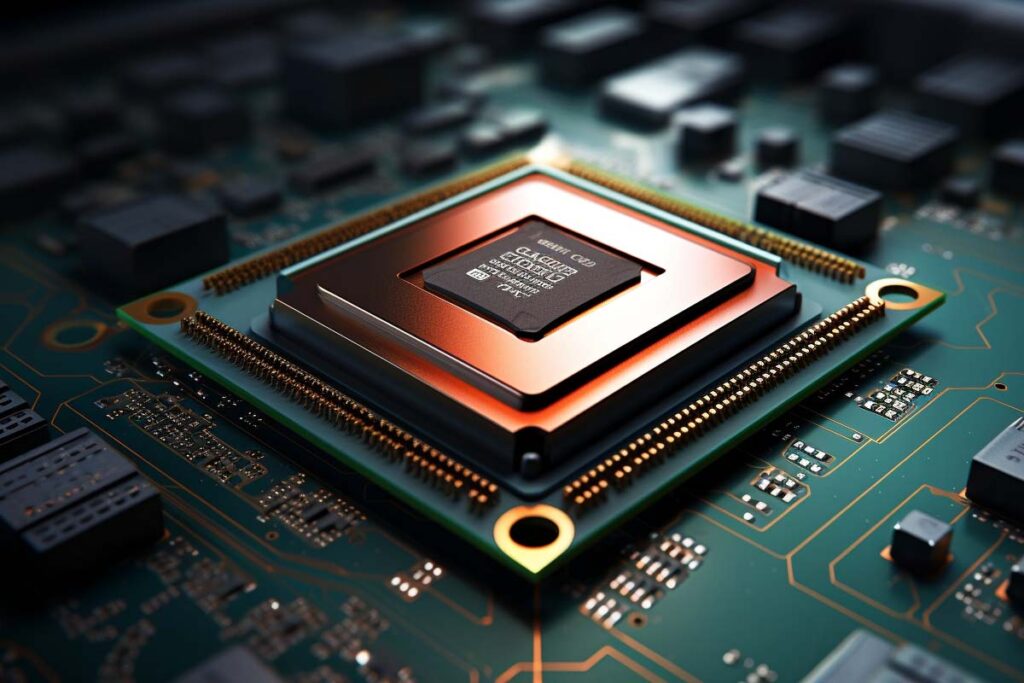
Introduction: Understanding the Importance of Hardware Fixes
In the world of technology, hardware fixes are crucial for maintaining the functionality and longevity of our devices. Understanding the importance of these fixes can help us troubleshoot issues more effectively and prevent further damage. Whether it’s a broken screen, malfunctioning keyboard, or faulty motherboard, addressing hardware issues promptly is key to keeping our devices running smoothly.
One of the main reasons why hardware fixes are so important is that they can prevent more serious problems from arising. A small issue, such as a loose connection or a worn-out battery, can escalate into a major malfunction if left unchecked. By addressing hardware fixes promptly, we can save ourselves time, money, and frustration in the long run.
Additionally, mastering essential hardware fixes can empower us to take control of our devices and become more self-sufficient. Instead of relying on expensive repair services or constantly upgrading to new hardware, we can learn to troubleshoot and fix common issues on our own. This not only saves us money but also gives us a sense of pride and accomplishment. With the right knowledge and tools, we can become our own tech support experts.
Lastly, understanding the importance of hardware fixes can help us appreciate the intricate design and engineering that goes into creating our devices. From circuit boards to processors, every component plays a vital role in the overall functionality of our devices. By learning how to troubleshoot and repair these components, we can gain a deeper understanding of the technology that has become such an integral part of our lives.
Identifying Common Hardware Issues and Solutions
When dealing with common hardware issues, it’s essential to have a solid understanding of the problem at hand and know how to efficiently troubleshoot and fix it. Here are some key hardware problems you may encounter and their corresponding solutions:
- Blue Screen of Death (BSOD): If your computer suddenly crashes and displays a blue screen error, it could be due to hardware issues such as faulty RAM or a failing hard drive. Try running a memory diagnostic tool to check for RAM errors or check your hard drive for bad sectors.
- Overheating: If your computer is frequently overheating, it may be due to a clogged fan or improper ventilation. Make sure to clean out any dust or debris blocking the fan and ensure that your computer has proper airflow to prevent overheating.
- Slow Performance: If your computer is running slow, it could be due to a variety of hardware issues such as insufficient RAM, a fragmented hard drive, or a failing processor. Try upgrading your RAM, defragmenting your hard drive, or monitoring your CPU usage to improve performance.
Key Tools and Supplies for Successful Hardware Repairs
Essential Tools
When it comes to successful hardware repairs, having the right tools can make all the difference. Here are some key tools and supplies that every hardware repair enthusiast should have in their arsenal:
- Screwdriver Set: A set of precision screwdrivers is essential for opening up devices and making repairs.
- Anti-Static Strap: Protect your sensitive electronics from static electricity by using an anti-static strap while working on repairs.
- Multimeter: This handy tool allows you to test for electrical current, voltage, and resistance, making it an essential for diagnosing hardware issues.
- Canned Air: Keep your hardware clean and dust-free with canned air, perfect for blowing out debris from fans and vents.
Supplies for Success
In addition to tools, having the right supplies on hand can help ensure a successful hardware repair. Here are some supplies that you should always have in your repair kit:
- Thermal Paste: When replacing a CPU or GPU, thermal paste is essential for ensuring proper heat transfer.
- Replacement Screws: Keep a variety of screws on hand to replace any that may go missing during repairs.
- Zip Ties: Organize cables and wires neatly with zip ties to improve airflow and prevent tangles.
- Isopropyl Alcohol: Use isopropyl alcohol to clean components and remove thermal paste residue for a clean and efficient repair.
Best Practices for Preventing Future Hardware Failures
Regular Maintenance:
One of the best ways to prevent future hardware failures is to regularly maintain your devices. This includes cleaning out dust and debris, checking for loose connections, and keeping your software up-to-date. By taking the time to perform routine maintenance, you can extend the life of your hardware and prevent unexpected failures.
Proper Ventilation:
Proper ventilation is crucial for preventing hardware failures. Make sure that your devices are placed in well-ventilated areas and that air can flow freely around them. Overheating is a common cause of hardware failures, so keeping your devices cool is essential for their longevity.
Backup Your Data:
Backing up your data regularly is another important practice for preventing future hardware failures. In the event of a hardware failure, having a backup of your important files and documents can save you from losing valuable information. Make sure to back up your data to an external hard drive or cloud storage to ensure its safety.
In conclusion, mastering essential hardware fixes is a valuable skill that can save you time, money, and frustration in the long run. By learning how to troubleshoot and repair common hardware issues yourself, you can become more self-reliant and confident in your ability to keep your devices running smoothly. So next time you encounter a hardware problem, don’t panic – take a deep breath, grab your tools, and put your newfound knowledge to the test. Happy fixing!

