Are you looking to take your gaming experience to the next level? If so, you’ve come to the right place. In this comprehensive guide, we will show you how to safely overclock your system in order to boost your gaming performance. Whether you’re a seasoned gamer looking for an edge or a newcomer wanting to optimize your setup, this guide will equip you with the knowledge and tools you need to maximize your gaming potential. So buckle up, and get ready to elevate your gameplay with our ultimate safe overclocking guide.
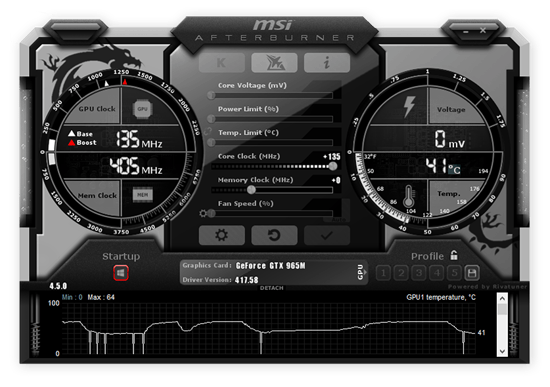
Introduction: Unleashing the Power of Overclocking for Improved Gaming Performance
Are you looking to take your gaming experience to the next level? Overclocking could be the answer you’ve been searching for! By unlocking the full potential of your computer’s hardware, you can boost performance and enjoy smoother gameplay with higher frame rates.
Overclocking allows you to increase the clock speeds of your CPU and GPU, resulting in improved processing power and faster graphics rendering. This can make a significant difference in demanding games where every frame matters. With the right tweaks and optimizations, you can unleash the full power of your hardware without compromising stability.
While overclocking can deliver remarkable performance gains, it’s essential to approach it safely. By following best practices and taking precautions, you can maximize performance without risking damage to your components. In the guide below, we’ll walk you through the steps to safely overclock your system for a gaming experience like never before.
The Fundamentals of Safe Overclocking: Understanding the Risks and Rewards
When it comes to boosting your gaming performance, safe overclocking is a key strategy to consider. By understanding the risks and rewards involved, you can maximize your system’s capabilities without compromising its stability. With the right approach, you can unlock your hardware’s full potential and take your gaming experience to a whole new level.
One of the fundamental aspects of safe overclocking is knowing your hardware inside and out. Make sure you are familiar with the specifications of your CPU, GPU, and RAM before attempting any overclocking. This will help you determine the safe limits for increasing clock speeds and voltages without causing damage to your components.
It’s also crucial to invest in quality cooling solutions to ensure that your hardware stays within safe temperature ranges during overclocking. Proper cooling can prevent overheating and potential hardware failures, allowing you to push your system to its limits without risking stability issues. Remember, a well-cooled system is a happy system!
Optimizing Your Hardware with Advanced Overclocking Techniques
Ready to take your gaming performance to the next level? By utilizing advanced overclocking techniques, you can optimize your hardware for maximum speed and efficiency. Whether you’re a seasoned pro or a novice enthusiast, these tips will help you squeeze every last drop of power out of your system.
First things first, before you start overclocking, make sure you have the right tools. A reliable cooling system is essential to prevent overheating and ensure stability. Invest in a high-quality CPU cooler and thermal paste to keep temperatures in check during intense gaming sessions.
Next, familiarize yourself with your system’s BIOS settings. Adjusting parameters such as voltage, clock speed, and timings can significantly impact performance. Take your time to experiment with these settings, but always remember to proceed with caution and gradually increase frequencies to avoid damaging your hardware.
Lastly, don’t forget to stress test your overclocked system to ensure its stability under heavy loads. Use benchmarking tools to monitor performance and make adjustments as needed. With patience and a cautious approach, you can unlock the full potential of your hardware and elevate your gaming experience to new heights.
Top Overclocking Software Tools for Gamers: A Comprehensive Review
Looking to take your gaming performance to the next level? Want to squeeze every last drop of power out of your hardware? Look no further than these top overclocking software tools for gamers.
With these tools, you can safely push your CPU, GPU, and RAM to their limits, unlocking hidden performance potential and giving you the edge you need to dominate in your favorite games. From real-time monitoring and tweaking to automatic optimization, these software tools have everything you need to overclock like a pro.
Don’t risk damaging your hardware with unsafe overclocking practices. Stick to these trusted tools and follow our comprehensive guide for safe and effective overclocking. Boost your FPS, reduce lag, and enhance your overall gaming experience with the ultimate overclocking software tools for gamers.
In conclusion, overclocking can be a thrilling way to elevate your gaming experience to the next level. By following the safe overclocking guide outlined in this article, you can confidently boost your gaming performance without compromising the integrity of your hardware. Remember to always prioritize caution and patience when making adjustments to your system, and enjoy the enhanced gameplay that comes with pushing your hardware to its limits. Happy gaming!

