In the digital age, our computers have become an extension of ourselves, holding vital information and memories that we can’t afford to lose. Understanding and testing the hardware that keeps our machines running smoothly is essential to ensuring their longevity and performance. Join us as we delve into the art of testing your computer’s vital hardware, equipping you with the knowledge and tools to keep your digital world running smoothly.
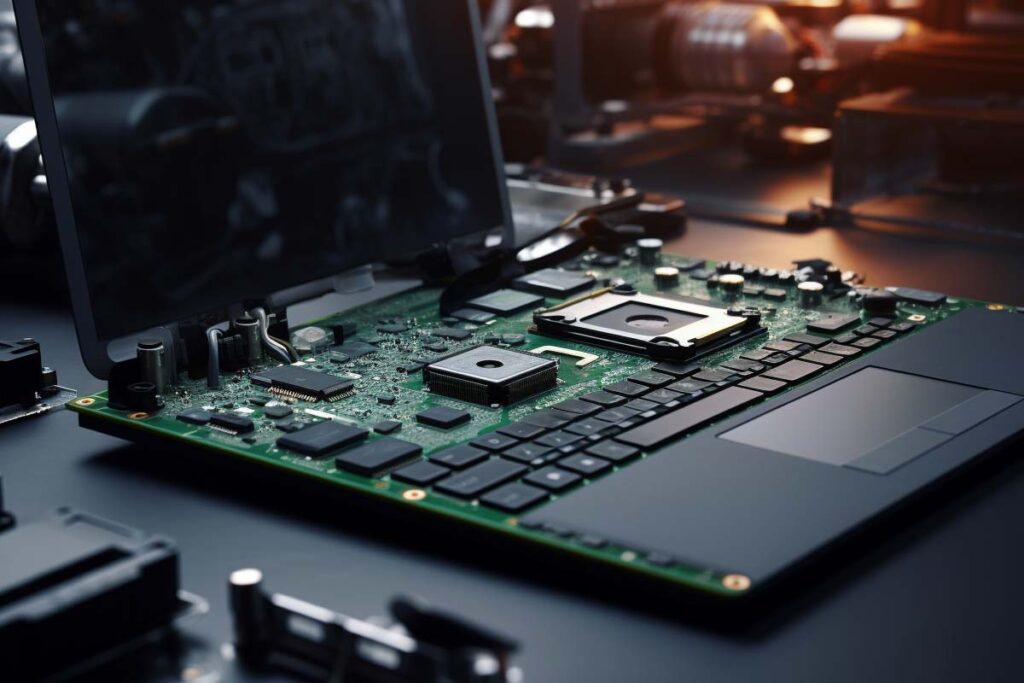
– Understanding the Importance of Regular Hardware Testing for Your Computer
Regular hardware testing for your computer is a crucial aspect of maintaining its performance and longevity. By conducting routine tests on your computer’s vital hardware components, you can identify any potential issues early on and prevent costly repairs or replacements down the line.
One of the key benefits of regular hardware testing is the ability to detect any faulty components before they cause major problems. By running diagnostic tests on your computer’s CPU, RAM, hard drive, and other essential hardware, you can uncover any potential issues such as overheating, memory leaks, or disk corruption.
Additionally, regular hardware testing can help optimize your computer’s performance by identifying any bottlenecks or inefficiencies in its hardware setup. By pinpointing areas for improvement, you can fine-tune your computer’s configuration to ensure it runs smoothly and efficiently.
In conclusion, mastering the art of testing your computer’s vital hardware is essential for maintaining its health and performance. By incorporating regular hardware testing into your maintenance routine, you can ensure that your computer operates at its optimal level and avoid any costly breakdowns in the future.
– Key Methods for Checking the Health of Your Computer’s Vital Components
When it comes to ensuring your computer is running smoothly, it’s essential to regularly check the health of its vital components. By mastering the art of testing your computer’s hardware, you can catch potential issues early on and prevent major problems down the line.
One key method for checking your computer’s vital components is running diagnostics software. Software like CPU-Z, GPU-Z, and CrystalDiskInfo can provide detailed information about your processor, graphics card, and hard drive, respectively. These tools can help you identify any performance issues or potential hardware failures.
Another important method is physically inspecting your computer’s components. Dust buildup can restrict airflow and cause overheating, so be sure to clean out your computer regularly. Additionally, check for any loose connections or signs of physical damage on your motherboard, RAM modules, and other components.
– Tips for Troubleshooting Hardware Issues and Ensuring Optimal Performance
When it comes to troubleshooting hardware issues and ensuring optimal performance for your computer, testing is key. By mastering the art of testing your computer’s vital hardware components, you can identify and resolve issues before they impact your productivity. Here are some tips to help you become a pro at testing your computer’s hardware:
- Start with a thorough visual inspection: Before diving into software diagnostics, take a look at the physical components of your computer. Check for any loose connections, signs of damage, or overheating.
- Run diagnostic software: Utilize diagnostic software tools to test the functionality of your hardware components. These tools can help identify issues with your CPU, RAM, hard drive, and other vital components.
- Test one component at a time: To pinpoint the source of a hardware issue, it’s best to test one component at a time. This methodical approach can help you identify which specific hardware component is causing problems.
– Implementing a Routine Hardware Testing Schedule to Maintain Your Computer’s Functionality
Regular hardware testing is crucial to ensure the optimal functionality and longevity of your computer. Implementing a routine schedule for testing your computer’s vital hardware components can help prevent potential issues before they escalate into major problems. By mastering the art of hardware testing, you can effectively maintain your computer’s performance and reliability.
One essential hardware component to test regularly is the hard drive. Use diagnostic tools to check for any signs of failure, such as bad sectors or corrupted data. Additionally, test the RAM modules to ensure they are functioning properly and not causing any performance issues. Checking the cooling system, including fans and heat sinks, is also important to prevent overheating and potential damage to other components.
Creating a checklist for your hardware testing schedule can help you stay organized and ensure that all necessary components are thoroughly checked. Make sure to document any issues found during testing and take necessary actions to address them promptly. By staying proactive with your hardware testing routine, you can avoid costly repairs and downtime in the future.
In conclusion, mastering the art of testing your computer’s vital hardware is an essential skill for any tech-savvy individual. By regularly performing hardware tests, you can ensure that your device is running smoothly and efficiently, ultimately prolonging its lifespan and saving you time and money in the long run. So don’t wait until it’s too late – start testing your computer’s hardware today and enjoy a seamless computing experience for years to come. Happy testing!

